BRAW Studio
BRAW Studio Blackmagic RAW Importer for Adobe CC (After Effects, Premiere Pro and Media Encoder)










Buy BRAW Studio V3
Download v3.4.1
FREE version included
Documentation
First you have this YouTube Quick Start Tutorial to guide you through BRAW Studio. Also this tutorial for the Premiere Pro Panel. We have more short YouTube tutorials about BRAW Studio features, watch them here ! Here are the most important articles to follow :
FAQ
General and Licensing
You can find all of this information on the Overview of BRAW Studio page. Also, don't forget to regularly check for updates and read the Changelog of BRAW Studio !
You can use our official uninstaller located in the usual BRAW Studio install folder! Download it here
If it didn't work here's the manual process to do so :
1. Exit All adobe softwares
2. Delete this folder :
(Windows)
(macOS)
3. Delete folder named
(Windows)
(macOS)
4. Relaunch your Adobe softwares
If you performed a manual installation of BRAW Studio yourself you need to look for "BRAW_Studio" and delete all related files !
If it didn't work here's the manual process to do so :
1. Exit All adobe softwares
2. Delete this folder :
(Windows)
C:\Program Files\Adobe\Common\Plug-ins\7.0\MediaCore\BRAW Studio(macOS)
/Library/Application Support/Adobe/Common/Plug-ins/7.0/MediaCore/Autokroma BRAW Studio3. Delete folder named
com.autokroma.brawStudioPanelVisible in this folder (delete also com.autokroma.brawStudioPanelHidden if you find it !) :(Windows)
C:\Program Files (x86)\Common Files\Adobe\CEP\extensions(macOS)
/Library/Application Support/Adobe/CEP/extensions4. Relaunch your Adobe softwares
If you performed a manual installation of BRAW Studio yourself you need to look for "BRAW_Studio" and delete all related files !
Please update BRAW Studio to the latest version, as there is no 500 frames trial anymore since version 2.7.0 because decoding is now FREE ! If you converted some
.braw files for proxies or into another codec (or exported a Premiere Pro project containing .braw video) before entering the license, you'll need to reconvert them again with the latest version of BRAW Studio because the trial image is burned forever in them (BRAW Studio is not running anymore to make the proxies, it's inside the file)Yes we have plenty of free features in our FREE version, please read more about BRAW Studio FREE in this article
You are trying out our Premiere Pro Panel (a Premium feature) ! The fully FREE way to access and modify BRAW Settings is through the Source Settings (similar to the Blackmagic RAW plugin from BMD).
If you wish to use the latest V2, please refer to this article about the V3 upgrade that also contains advice for support of legacy V2 version.
One license is for the same user on up to two computers not used at the same time. For example you can do macOS + Windows not at the same time, or your professional computer and your personal laptop not used at the same time.
Our installers are not viruses, but some AntiVirus software (Windows Defender, Norton AV, McAfee, Bitlocker etc.) sometimes produce false positive because of their probabilistic detection algorithms and the fact that we're using a very common library to create our installers. We regularly check our installers with VirusTotal.com too and there are never more than 1 or 2 AV producing a false positive. If that happens to you, please report this as a false positive to your AV software vendor ! You can disable the AV for the installation process, then re-enable it.
Yes : BRAW Studio used to be available in two different licenses for different uses, but it was recently merged into the same license in Version 2 so now you'll get access to BRAW Studio on all Adobe applications. Don't forget to update to get the latest version.
Please download and install the latest Visual C++ 2019 Redistributable. Here's a direct link to vc_redist.x64.exe : download, double click on it and pursue installation.
Please make sure your system fits the requirements written on our Overview page. If you wish to be able to use BRAW Studio on an older unsupported macOS version, please refer to this article.
In this article you will be able to download legacy versions of BRAW Studio in case you can't update your macOS version or have to use an older version of Adobe.
On Windows you should run your cmd.exe or Powershell in Administrator Mode, then run BRAW Studio installer executable with the
WARNING : if you have Blackmagic RAW Adobe plugins installed, it will uninstall them without asking you for confirmation (since there is no GUI here) and will redirect you to a webpage explaining the incompatibility between the two plugins.
Same goes for the uninstaller but you'll also need to specify the
If you want to be sure that the installer / uninstaller exit automatically without user confirmation you should run the .exe like this instead
If you also need a command line installer for macOS, please contact us and tell us !
/S argument, for example in Powershell : ./"BRAW Studio v2.1.2 Installer.exe" /S if you're in the extracted folder from the downloaded zip.WARNING : if you have Blackmagic RAW Adobe plugins installed, it will uninstall them without asking you for confirmation (since there is no GUI here) and will redirect you to a webpage explaining the incompatibility between the two plugins.
Same goes for the uninstaller but you'll also need to specify the
-Uninstall_BRAW_Studio argument. If you want to be sure that the installer / uninstaller exit automatically without user confirmation you should run the .exe like this instead
start "Autokroma" /wait /b "PathToInstallerOrUninstaller.exe" /SIf you also need a command line installer for macOS, please contact us and tell us !
Workflow
Of course ! Now BRAW Studio has a FREE version (when no license was registered), so just tell them to install BRAW Studio : they will be able to import and color grade .BRAW footage just fine. They won't have access to the same Premium features you have access to, but all the basic features are here, and they won't have bugs from the BMD plugins.
Note that in After Effects, the Layer Settings will display a red cross on the image if you don't have a premium license. Please check our After Effects Article for more information and workaround for this.
Note that in After Effects, the Layer Settings will display a red cross on the image if you don't have a premium license. Please check our After Effects Article for more information and workaround for this.
Our latest BRAW Studio V3 brings Windows Explorer thumbnails and a new BRAW Player. You can also install the official BRAW Player and Thumbnails from Blackmagic Design.
You can export proxies and convert (Right click -> Export Media) your .BRAW directly from Adobe Premiere Pro and it will open up Media Encoder for conversion. If you converted your proxies before entering the license, you'll need to reconvert them again with the plugin licensed because the trial image is burned forever in them (BRAW Studio is not used anymore to make the proxies!)
.BRAW imported into Adobe Media Encoder are decoded by default with the "Camera Metadata" setting, like on DaVinci Resolve. This means that it will try to read the
.sidecar next to your .braw to apply the color grade. If it can't find it, it will use the settings from your Camera when you shot the footage. If you changed the .sidecar after importing the footage, it will keep the same old .sidecar values until your restart Media Encoder / Premiere Pro.When you send a project or a
.braw clip from Premiere Pro to Media Encoder's render queue, it will act as a dynamic link between the two softwares; this means the render will look exactly the same as it looked like on Premiere Pro (i.e. it will take Exposure, ISO, Color Balance, Contrast etc. from the Source Settings). See previous answer if you import your .braw from Media Encoder's UINo, you need to click "Update Sidecar" in order to create or update the
.sidecar files. Please note that you might need Administrator Rights for some folders where you don't have permissions to write !The option to decode your .BRAW with a LUT integrated in the official BRAW SDK color grading is not there when there is no "Embedded" (inside the BRAW file) or "Sidecar" LUT available. It depends on how you setup your Blackmagic camera / device before shooting. However, there is a workaround if you didn't set it up while shooting. In the BRAW Studio Panel, there is a button "Extract Embedded LUT" so you can export the LUT in any .BRAW footage which contains one. Then with the "Add LUT To Sidecar", you can apply the extracted Embedded LUT to the other BRAW files which don't contain any LUT yet !
No they are fully incompatible. More information here : BlackmagicRaw Plugin and BRAW Studio - What's the difference ?. Please note we are only talking about the Adobe plugins from Blackmagic RAW. You can use Blackmagic RAW Player and the thumbnail previewer along with BRAW Studio there's no incompatibility, here is an article to help you install it !
Yes ! You can do this with the "BRAW Studio Presets" workflow. After creating a BRAW Studio Preset, you can "Manage" this preset and choose which setting will be applied or not. Check our Presets Article for more information.
Premiere Pro Issues
You should make sure you don't have Blackmagic RAW Adobe plugins installed because they will conflict with BRAW Studio and prevent you from reconnecting your .braw
It can come from different issues. Let's see here the different things you should check :
You can check this article to know how to do that.
To clean the Plugins cache, please start Premiere Pro and maintain the "Shift" Key pressed. You should get a message "Are you sure you want to reset your plugin caches ?" : answer Yes !
Contact us here !
Step 1 : Convert your Project
If you started your project with the Blackmagic Plugin, then the project needs to be converted to BRAW Studio to be stable.You can check this article to know how to do that.
Step 2 : Reset your Plugin Cache
In rare cases, Premiere Pro saves some old information about the plugin which makes it unstable with newer versions ..To clean the Plugins cache, please start Premiere Pro and maintain the "Shift" Key pressed. You should get a message "Are you sure you want to reset your plugin caches ?" : answer Yes !
Step 3 : Clean your Media Cache
Open a new empty project in Premiere Pro, and then in the top menu : "Edit" -> "Preferences" -> "Media Cache.." : click on the "Delete.." button and then select "Delete all media cache files from the system."Step 4 : If the previous solutions did not work
Contact us with a Bug report ! Here is an article which will show you how to generate this bug report ! Remember to reproduce the crash with logs enabled before to send us the zipped logs !Contact us here !
This is a bug from Adobe with plugins and cache. Please start Premiere Pro and maintain the "Shift" Key pressed. You should get a message "Are you sure you want to reset your plugin caches ?" : answer Yes !
In old versions of Premiere Pro (before 14.3 version) there was a bug where the timecode is misinterpreted and shifted through time. It should only affect NTSC framerates (23.96 and 29.97 fps). We developed the BRAW Studio Panel to fix this ! We recommend using the "Export Corrected XML" feature.
The short answer is : because you are using Merged Clips, the BRAW Studio Panel is opened and the selection is not freezed. Check the workarounds below to know what to do !
If it is a BRAW file, then we accept it and it can work with the panel.
The problem comes with Merged Clips : Premiere Pro doesn't give us the different filepaths inside the Merged Clips selected.
So a workaround for this in our side is to export the Merged Clip as FCP XML (which is internally considered as a sequence but which we can't directly see what is inside), and then take the filepath from this XML.
It is done quite quickly, but we can't avoid Premiere Pro to save the project while exporting the FCP XML .. (That's why you get a "Save Popup").
We only do it once per Premiere Pro project for each Merged Clip Project Item, otherwise it would save the project each time you select the item.
In our opinion it makes Premiere Pro less safer in term of stability .. For example there are problems while using the Project Manager (project consolidation). Also there is no "Un-merge" solution ...
In that case, you will see all the "save popup" multiple time but all in once. It could take some time depending on how many BRAW clips you have.
Then, when clicking on other clips the selection will not be updated, and so you should not get the "save" popup anymore.
The detailed Reason Behind the "Bug" : Merged Clips
In the BRAW Studio Panel, we need to get the filepath from the current selection (which can be from the timeline OR from the Project Panel).If it is a BRAW file, then we accept it and it can work with the panel.
The problem comes with Merged Clips : Premiere Pro doesn't give us the different filepaths inside the Merged Clips selected.
So a workaround for this in our side is to export the Merged Clip as FCP XML (which is internally considered as a sequence but which we can't directly see what is inside), and then take the filepath from this XML.
It is done quite quickly, but we can't avoid Premiere Pro to save the project while exporting the FCP XML .. (That's why you get a "Save Popup").
We only do it once per Premiere Pro project for each Merged Clip Project Item, otherwise it would save the project each time you select the item.
Solutions / Workarounds
Solution 1 : Avoid Merged Clips
One of the best workaround is to not use Merged Clips. I imagine that could be a problem for some editors which are used to work with Merged Clips in their workflow though.In our opinion it makes Premiere Pro less safer in term of stability .. For example there are problems while using the Project Manager (project consolidation). Also there is no "Un-merge" solution ...
Solution 2 : Select all Merged Clips first
You can choose to select all your clips first. After this if you don't add new Merged Clips there will be no save popup due to Merged Clip anymore for this project. It could be easier in the Project Panel, but can also be done in the timeline (hit Ctrl(Cmd for Mac) + A !)In that case, you will see all the "save popup" multiple time but all in once. It could take some time depending on how many BRAW clips you have.
Solution 3 : Use the "Freeze Selection" button
You can freeze the selection in the BRAW Studio Panel. In the first Source Settings tab, there is a button available when you select a BRAW file : "Fix Selection".Then, when clicking on other clips the selection will not be updated, and so you should not get the "save" popup anymore.
Solution 4 : Do not open the BRAW Studio Panel
If you open Premiere Pro / Your project and don't open the BRAW Studio Panel (in case you don't need to access its features), then the selection will not be updated in this panel and so no "save" popup. Note : if you just close the panel, it could not be enough (because Premiere Pro doesn't unload the panel when it is closed) and you will need to restart Premiere Pro.If you're using Premiere Pro 2020 it might be a bug from Adobe : Premiere Pro Timeline Shifts (or First Frame) After Moving Project or Relinking Footage. If you modified the "Media Start" timecodes of your
.BRAW you might suffer from an Adobe hidden behavior, please read this article : How do I avoid the Shift Issue in BRAW Studio. So you need to ask yourself two questions : 1) Am I using 2020 version ? 2) Did I modify the timecodes of my footages ? You could have both issues at the same time, but you need to study both issues separately if you want to make sure you fix both !It results from a copy/paste of the Source Settings effect. ISO List can be different between 2 different BRAW clips. If you copy an effect from a BRAW to another and the ISO lists are different, you could get this warning message.
It is harmless, and just here to warn the user that the ISO applied could not be the same than the one copied.
The problem is that the message will come again if you never go to the Source Settings effect.
If you want to remove this message, you can just go to the Source Settings effect of the mentioned clip and change the ISO (even if you change it and return to the same value) so you will be sure the message will not come back anymore.
Next time, use the Source Settings from the BRAW Studio Panel : Select your clip, click on the Copy button at the top, select your other clip(s) and click on Paste !
It is harmless, and just here to warn the user that the ISO applied could not be the same than the one copied.
The problem is that the message will come again if you never go to the Source Settings effect.
If you want to remove this message, you can just go to the Source Settings effect of the mentioned clip and change the ISO (even if you change it and return to the same value) so you will be sure the message will not come back anymore.
Next time, use the Source Settings from the BRAW Studio Panel : Select your clip, click on the Copy button at the top, select your other clip(s) and click on Paste !
You might have disabled all audio or video tracks, please be sure at least one of each are enabled before brining the footage in the timeline, see this image : 

This error message means that you opened a Premiere Pro project that was using Blackmagic's Adobe plugins for Blackmagic RAW, and now you don't have that plugin installed anymore so it cannot find the Source Settings effect linked to each .BRAW in your Premiere Pro project.
The solution depends on which plugin you want to decode your .braw file: our Autokroma BRAW Studio plugin OR the Blackmagic RAW plugin from Blackmagic.
If you want to use our Autokroma BRAW Studio Plugin: you will need to "convert" your project with our tool.
If you want to use the Blackmagic RAW Plugin: if you never opened your project with BRAW Studio installed, just install the latest Blackmagic RAW from the Blackmagic website and it should be ok. If you have used BRAW Studio on your project, then you can convert your project with our tool:
The solution depends on which plugin you want to decode your .braw file: our Autokroma BRAW Studio plugin OR the Blackmagic RAW plugin from Blackmagic.
If you want to use our Autokroma BRAW Studio Plugin: you will need to "convert" your project with our tool.
- Install BRAW Studio and say "Yes" when it asks if you want to uninstall the Blackmagic RAW Plugin
- Open an empty project, open the BRAW Studio Panel (top menu: window, extensions)
- Go to the Toolbox Tab and convert your project by using the "Convert Project from BMD to BRAW Studio" tool
If you want to use the Blackmagic RAW Plugin: if you never opened your project with BRAW Studio installed, just install the latest Blackmagic RAW from the Blackmagic website and it should be ok. If you have used BRAW Studio on your project, then you can convert your project with our tool:
- Let BRAW Studio installed, and open the BRAW Studio Panel (top menu: window, extensions)
- Go to the Toolbox Tab and convert your project by using the "Convert Project from BRAW Studio to BMD" tool
- Uninstall BRAW Studio (uninstaller can be found in the folder when downloading BRAW Studio)
- Install the Blackmagic RAW Plugin
This error message means that you opened a Premiere Pro project that was using Autokroma BRAW Studio plugins, and now you don't have our plugin installed anymore so it cannot find the Source Settings effect linked to each .BRAW in your Premiere Pro project.
The solution depends on which plugin you want to decode your .braw file: our Autokroma BRAW Studio plugin OR the Blackmagic RAW plugin from Blackmagic.
If you want to use our Autokroma BRAW Studio Plugin: you will need to "convert" your project with our tool.
If you want to use the Blackmagic RAW Plugin: if you never opened your project with BRAW Studio installed, just install the latest Blackmagic RAW from the Blackmagic website and it should be ok. If you have used BRAW Studio on your project, then you can convert your project with our tool:
The solution depends on which plugin you want to decode your .braw file: our Autokroma BRAW Studio plugin OR the Blackmagic RAW plugin from Blackmagic.
If you want to use our Autokroma BRAW Studio Plugin: you will need to "convert" your project with our tool.
- Install BRAW Studio and say "Yes" when it asks if you want to uninstall the Blackmagic RAW Plugin
- Open an empty project, open the BRAW Studio Panel (top menu: window, extensions)
- Go to the Toolbox Tab and convert your project by using the "Convert Project from BMD to BRAW Studio" tool
If you want to use the Blackmagic RAW Plugin: if you never opened your project with BRAW Studio installed, just install the latest Blackmagic RAW from the Blackmagic website and it should be ok. If you have used BRAW Studio on your project, then you can convert your project with our tool:
- Let BRAW Studio installed, and open the BRAW Studio Panel (top menu: window, extensions)
- Go to the Toolbox Tab and convert your project by using the "Convert Project from BRAW Studio to BMD" tool
- Uninstall BRAW Studio (uninstaller can be found in the folder when downloading BRAW Studio)
- Install the Blackmagic RAW Plugin
PrPro / AME Image rendering
The way Source Settings works in Premiere Pro is to modify all instances of the same clips on all timelines, so any change will affect all instance of the same
.braw imported. This is only an issue on Premiere Pro because on After Effects you have the Layer Settings filter that is applying the RAW parameters on the current layer and not the source.The best way to apply different RAW settings on the same footage on Premiere Pro is to use the BRAW Studio Panel feature : "Set New Source". You just need to select a clip and click on the button in the BRAW Studio Panel !More information and youtube tutorial here !If you want to do it manually, you have 2 choices : 1. Import the same footage many times (as much as you need different color corrections on this footage) and change each Source Settings 2. Or Use the "SubClip" feature, see this article :- Import your braw footage
- In the "Source Monitor" panel, choose the bounds to your first "Sub Clip"
- Right click in the Project panel in your footage and select "Make Subclip"
- After this : you will have a new source in the project (the subclip) with different RAW Parameters.
Most probably because you opened your Premiere Pro project with BlackmagicRaw plugin from Blackmagic Design installed and used to decode
.braw instead of BRAW Studio ! More information in this article : BlackmagicRaw Plugin and BRAW Studio - What's the difference ?. And don't forget to update BRAW Studio !We have seen a lot of errors coming for Adobe. Pleas try to switch your rendering engine to "Software" in your project settings. On macOS you can also try "Metal" instead of "OpenCL"
Please read this Adobe Blog post : Red, yellow, and green render bars and what they mean. We noticed that with
.braw you can't add other effects on top (like Lumetri) without cancelling any cache renders, it will always go back to the Red color when you relaunch Premiere Pro.You need to change the Sequence Settings of your timeline, and tick the checkbox "Maximum Bit Depth" under "Video Previews".
Note that this option should decrease your playback performances !
This behavior is for the previews you have in your playback ! If you want the same behavior in your render you will need to Render using maximum bit depth too (option available in the Premiere Pro Media Export popup).
Note that this option should decrease your playback performances !
This behavior is for the previews you have in your playback ! If you want the same behavior in your render you will need to Render using maximum bit depth too (option available in the Premiere Pro Media Export popup).
Premiere Pro uses 8 bits by default for previewing any files for better performance.
If you want to preview your files in 32 bits, you need to go to your sequence settings and tick the checkbox "Maximum Bit Depth" under "Video Previews".
Note that this option should decrease your playback performance !
If you want to preview your files in 32 bits, you need to go to your sequence settings and tick the checkbox "Maximum Bit Depth" under "Video Previews".
Note that this option should decrease your playback performance !
When exporting, you will need to tick the "Use Maximum Render Quality" checkbox. If you don't do it, the BRAW frames will be rendered with 8 bits quality.
Note that even if your output final format is 8 bits, using "Maximum Render Quality" (and 32bits BRAW rendering) can change the visual aspect especially when using some effects on your BRAW clips !
Note that even if your output final format is 8 bits, using "Maximum Render Quality" (and 32bits BRAW rendering) can change the visual aspect especially when using some effects on your BRAW clips !
PrPro BRAW Studio Panel
You need to select "DecodeUsing" -> "Custom A" (or "Custom B") to be able to set the other parameters below. Gamma Controls like Saturation, Contrast, ... are only available if Gamma is set to Blackmagic Design Film, Blackmagic Design Extended Video or Blackmagic Design Custom.
The panel could be not well initialized. At the bottom of the Panel, please try to hit the "Reload Panel" button. Note that for Premiere Pro CC 2018 12.0 it's normal, you will need to click inside the Panel to update its content. If you still have the problem, please send us some logs !
After Effects
After some tests in our side, "Floating point" could be displayed but then After Effects would always ask for 32bits to be rendered, even if "8bits" or "16bits" is selected in Project Settings. This would involve performance issues because 32bits takes more time to be rendered. Same for "Trillion of Colors" : 16bits would be always asked for 8bits and 16bits and that would also involve performance issues.
For us, the current behavior is the best : if you configure your project in 8bits, then After Effects will ask 8bits to our importer, and same respectively for 16bits and 32bits. Sadly, the description will stay as "Million of Colors" even if it's true only in 8bits.
It should come from cache issues ! If you have changed the .sidecar file of the BRAW file : check this article to know more about this problem. Otherwise, contact us here !
Non-rectangular masks or masks with feature are not compatible with our Layer Settings as explained in our article where you will find workarounds for this problem.
Our Layer Settings is also incompatible with this feature from After Effects so please as read our article to find how to work around this issue : color grade .braw but still get Frame interpolation.
Shooting BRAW
There is a good website for that, check it out ! https://www.braw.info/capacity/
Articles about BRAW Studio

Immersive Clips with BRAW Studio
Discover what you can do with Immersive Stereoscopic .braw files in Premiere Pro and After Effects

BRAW Studio Version 3 Upgrade
Learn about the new features of BRAW Studio V3 and the upgrading process

BRAW Studio App: A New Powerful Tool for BRAW Files
Details about the new BRAW Studio App: a BRAW Player where you can edit Settings, trim and more!

Fast Color Correct with the BRAW Studio White Balance Picker
Indicate the white/grey part in your BRAW image to set automatically Color Temperature and Tint accordingly !

BRAW Studio Legacy Versions for Old Support (previous macOS and Adobe)
BRAW Studio requirements are regularly updated because of BMD requirements, in this page you will be able to access Legacy versions of our plugin to run unsupported platforms

How to Install Blackmagic RAW (.BRAW) Player and Thumbnails for Windows and macOS
Blackmagic Design website can be confusing so we have a special installer for you to easily install their Player and Thumbnails

Apply your Custom LUT directly to BRAW
BRAW Studio now lets you apply your own custom LUT, processed through the official Blackmagic RAW SDK like an Embedded LUT ! Here is a quick tutorial to do so
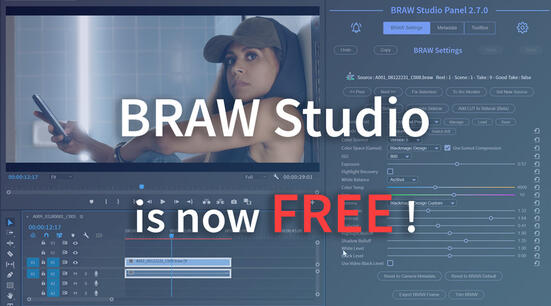
BRAW Studio is Now FREE !
The basic importing features of BRAW Studio are now free ! Discover here what it means in practice for your workflow and your coworkers

BRAW Studio FREE versus Premium License
Explanation about our change of licensing and what you can do Premium license. You can now decode for free Blackmagic RAW inside Premiere Pro and After Effects !

Batch Change your BRAW Settings in one click in Premiere Pro
Learn how to set a BRAW Setting for multiple clips at once in Premiere Pro !
Apple Silicon (M1) Plugins Compatibility with Adobe Creative Cloud and Autokroma products
If you just updated Premiere Pro you might have noticed some plugins don't appear anymore, here's the workaround to get back to Intel mode !

Premiere Pro Productions with .BRAW (Blackmagic RAW)
If you are working with BRAW Studio and the Premiere Pro feature called Production, there are some important things you need to know !
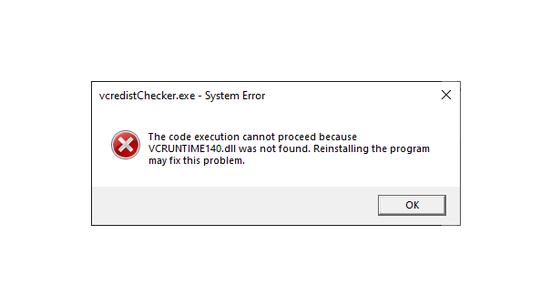
vcruntime140.dll was not found : How To Install VCRedist to use our plugins
You need to install VCRedist (Visual C++ Redistributable) from Microsoft in order to use our plugins and other Windows applications

How to trim your BRAW files without re-encoding ?
You can easily trim your BRAW files with BRAW Studio in our Desktop Application or in Premiere Pro !

BRAW Studio YouTube short tutorials series
Watch our latest short video tutorials to understand all BRAW Studio features
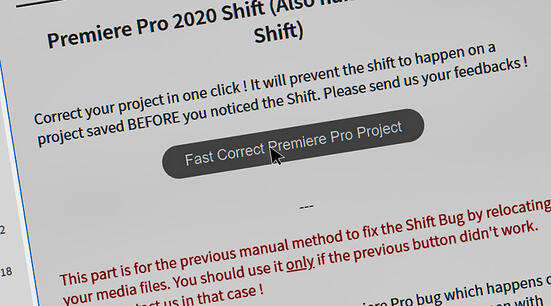
BRAW Studio Upgrade to v2.2+ Bug Fix
You might have offline media & timeline shifts after upgrading from before 2.2.0, here's how to fix this !
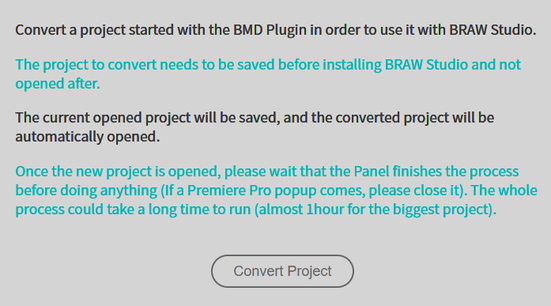
How to convert your project to BRAW Studio ?
How to convert your project started with the Blackmagic Plugin to BRAW Studio !
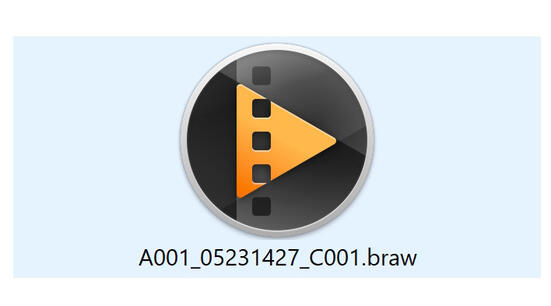
Blackmagic RAW 1.7 Bug : no thumbnails and file access issues (Fixed)
More information about the bug in Blackmagic RAW API 1.7 on Windows that might affect you on Windows

Our Progress on BRAW Studio and Future Features : Tell Us About Your Needs !
A quick recap of what we've achieved recently in BRAW Studio and a public poll for you to tell us what features you need the most
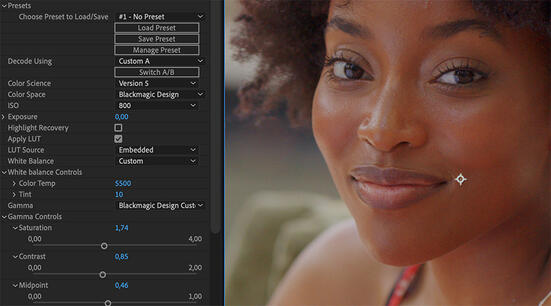
BETA for URSA 12K .BRAW & Color Science V5, BMPCC6K Pro (Import in Premiere Pro and After Effects)
Try out our latest BETA implementing BRAW API 2.0 BETA, to import URSA Mini Pro 12K files, BMPCC 6K Pro and test BMD Color Science V5 into Adobe video apps !
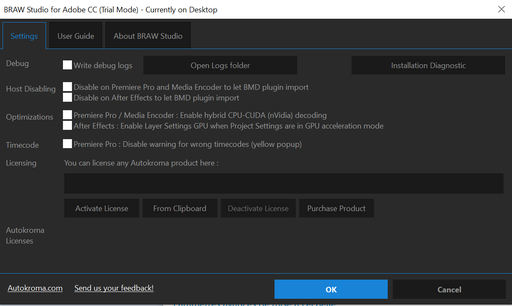
BRAW Studio Settings & License Popup
The BRAW Studio Settings & License Popup is the place where you will register your license and change the global settings of BRAW Studio

The BRAW Studio Panel BRAW Settings tab
Our V2 update of BRAW Studio introduces a new tab of our panel to let you color grade in a more efficient way and with batch modifications to a selection of .BRAW !
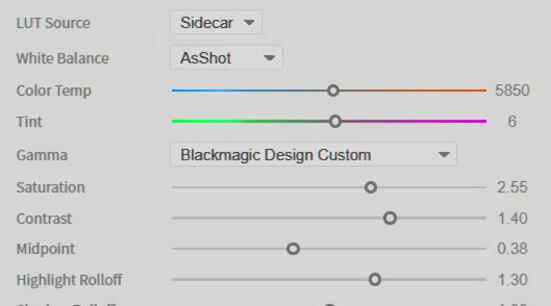
BRAW Studio Version 2 Next Upgrade with Source Settings Panel
Explanation about our V2 upgrading process to use our new Source Settings Panel, and to know if you qualify for our free upgrade
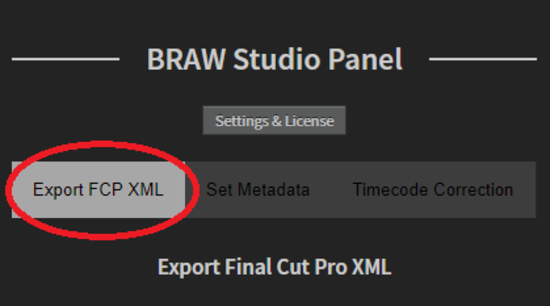
BRAW Studio 1.9 : New Export XML Feature in our Premiere Pro Panel
Our latest feature introduces the best way to solve the Adobe timecode bug for timeline XML export

Premiere Pro Timeline Shifts (or First Frame) After Moving Project or Relinking Footage
This Premiere Pro 2020 bug will shift your timelines or reset your clips to their first frame; here's how to fix your project!

The BRAW Studio Presets
Everything you should know about the BRAW Studio Presets feature !
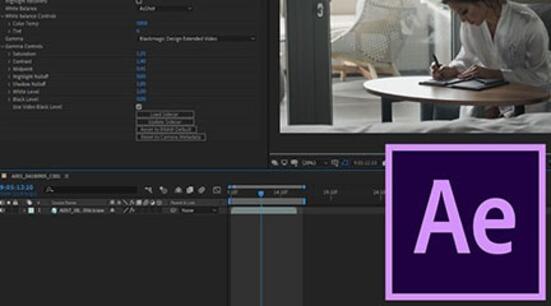
BRAW Studio for After Effects is available now
Learn the basics of color grading Blackmagic RAW (.braw) in After Effects !

Compatibility between Blackmagic RAW Plugin and BRAW Studio
All you need to know about compatibility between Blackmagic Design Adobe plugin and our plugin BRAW Studio.
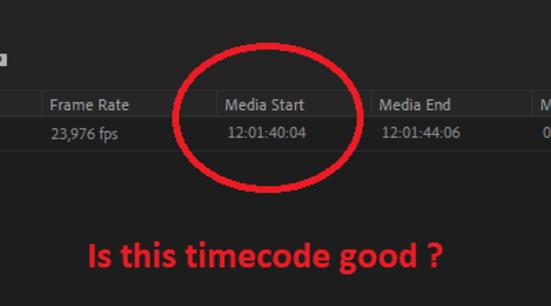
Blackmagic RAW (BRAW) Wrong Timecode Issue in Adobe CC
In this article we will talk about the timecode issue and its consequences on your workflow : unable to export XML timeline for DaVinci Resolve and timeline Shifts.
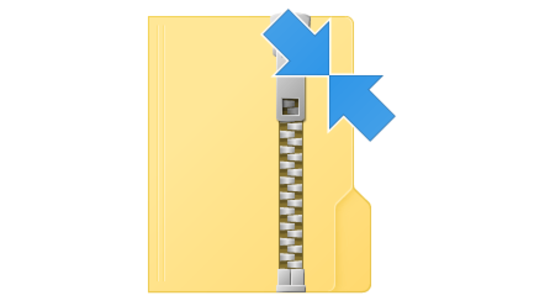
How to report a bug in BRAW Studio ?
When using BRAW Studio, in case you have trouble with the plugin, you should send us some logs so we can give you assistance and fix a potential bug in our plugin. Here's how to do it.

Blackmagic RAW Plugin and BRAW Studio - What's the difference ?
Blackmagic Design released their own plugin for Premiere Pro and Media Encoder to decode BRAW : in this article we will explain its differences with our plugin BRAW Studio so you can choose what's best for you

What's the Difference between AfterCodecs and BRAW Studio?
In this article you'll learn what plugins are, what the differences are between Autokroma plugins and why AfterCodecs available with different licenses for each Adobe CC Host.

Introduction to BRAW Studio
What is BRAW Studio and its basic function ? The Desktop Application, the Adobe plugins, Limitations, the Panel for Premiere Pro, explanations about Source Settings and Sidecar workflow are all discussed in this article
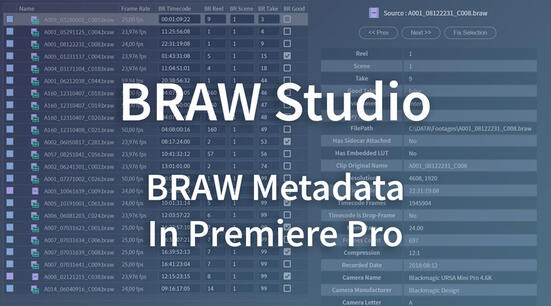
BRAW Metadata in Premiere Pro : Visualize and Organize
In this article you'll learn how to display the metadata contained inside your Blackmagic .BRAW shots, such as Reel, Scene, Take, Lens name, etc. in Adobe Premiere Pro but also organize your project from them !

How to Retrieve Your License from aescripts.com
In this article you'll learn how to retrieve your license from your aescripts + aeplugins user account
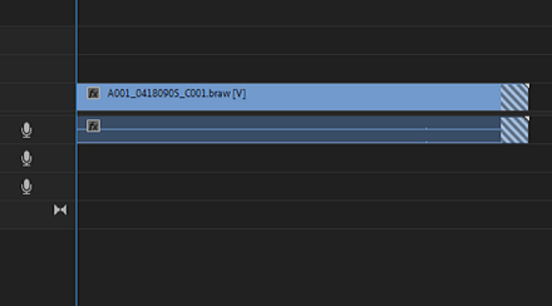
How do I avoid the Shift Issue in BRAW Studio ?
In this article you'll learn how to deal with the shift issue which could happen to your project with BRAW Studio : first how to avoid it, and then how to repair a project with shifts.

Importing Blackmagic RAW (.BRAW) in PluralEyes - Syncing audio for editing in Premiere Pro
How to use .BRAW with Red Giant PluralEyes in order to sync your footage and audio automatically in Adobe Premiere Pro
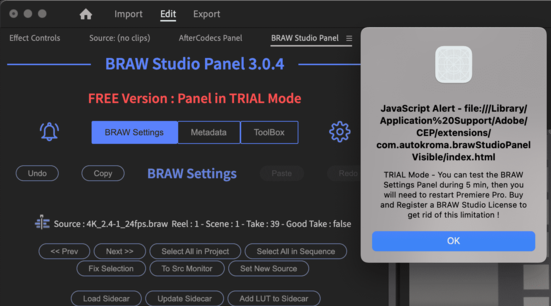
How to License BRAW Studio and access Premium features
In this article you'll learn how to access the Settings and License of BRAW Studio in order to license it and access its Premium features !