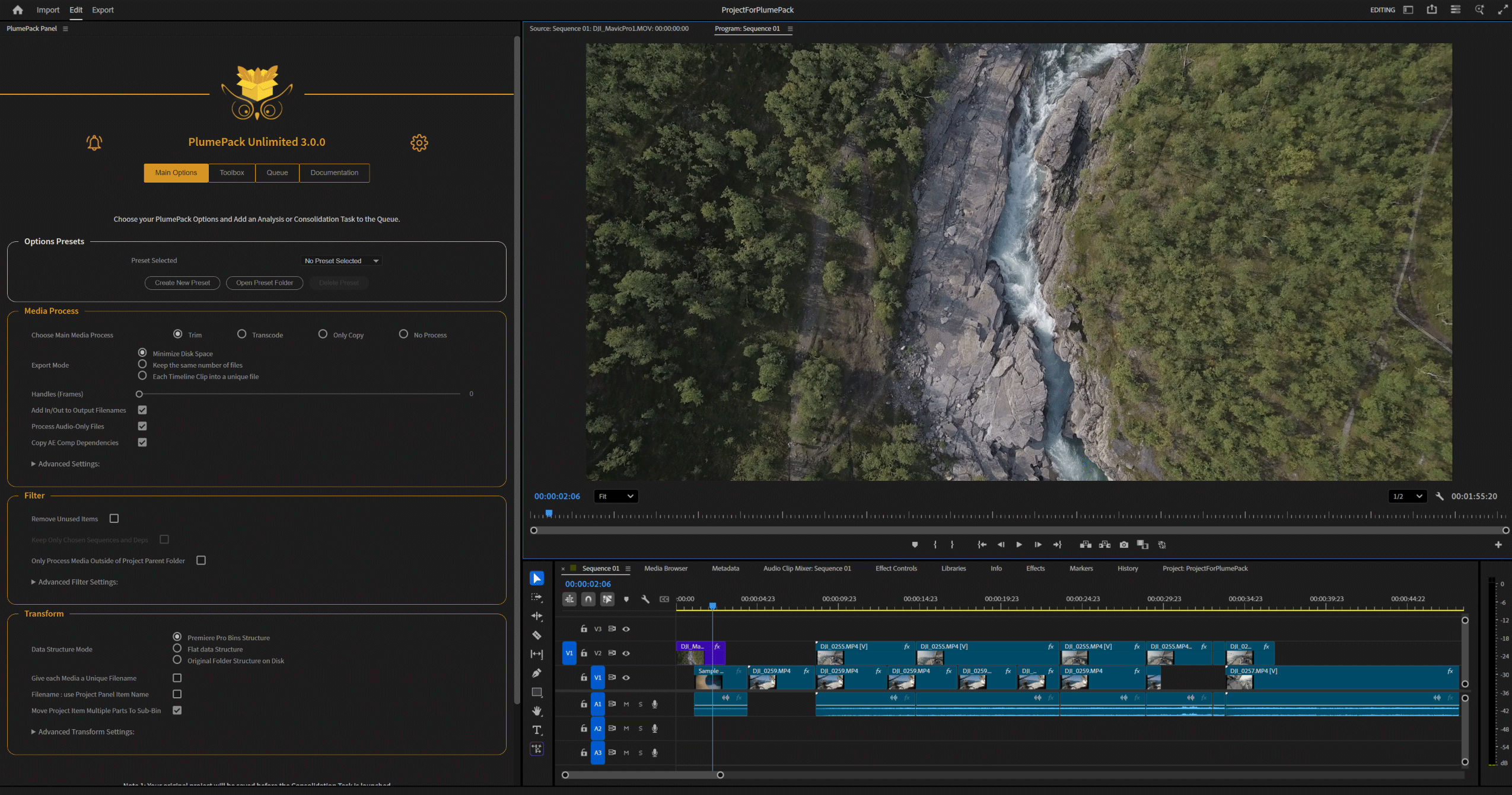PlumePack
The Best Project Manager for Premiere Pro !








Improve your Workflow
Accelerate your production pipeline and collaborate more efficiently
- Get Smaller, Cleaner and Easier to Share Consolidated Projects
- Save HUGE amounts of disk space for editing, backups, delivery, and archiving
- Access Toolbox tools: Trim/Transcode Selected Clips, UnMerge merged clips, Reorder Timeline Tracks, and more
- FREE mode for Projects < 60GB, see below for other licenses
- Save and reuse configurations with Presets, Batch Consolidate multiple Projects in the Queue, Run PlumePack in background
Trim, Transcode or Copy
Choose the best Media Process mode for your needs
- Trim your files to remove unused frames losslessly: preserve original pixels, metadata and codecs. Supported for: ProRes, .BRAW, .R3D, H.264/H.265, DNxHD, Image Sequences and more
- Transcode the used part of your media to a prefered codec / format
- Copy your files and all dependent files (Proxy, After Effects assets, sidecar, XML, ..)
- Smart Replace all Trim/Transcoded/Copied media in the new PlumePacked Project
- Choose between 3 Optimization Modes: Optimize, Minimize File Number or Each Timeline Clip Into a Unique File
Clean, Filter and Organize
Simplify and clean your project before archiving or sharing
- Clean unused items in your new consolidated project
- Filter your project by selecting a list of sequences - Nested sequences included recursively
- Export every used media to a new location, with a unique filename relinked in the Project
- Organize your new folder based on your Premiere Pro bins structure or from your Original Disk Structure
- Fix known Premiere Pro Project Manager bugs for a reliable consolidation
What our clients say about PlumePack
Had a lot of trouble with the project manager in AdobePremierePro. I had to consolidate my project for a client but it didn't work. Spend 3h in forums & chats but found no solution. Finally I installed #plumepack for free and it just did what it should do. @Adobe @AdobeCare
Philipp Sulser
Plume Pack is an excellent tool to archive and organize your Premiere Pro projects! Archiving my projects is now less stressful because this extension saves a lot of time by looking for assets and organizing all your files for you. You also have the ability to trim your final files which frees up a ton of space in your drive. I recommend editors to add PlumePack in their workflow, especially if you have to archive your projects: It will make a huge difference !
Rodlyne J.
Role: Video editor
While AutoKroma has some fantastic tools (AfterCodecs/Influx for non-standard codec, Braw studio for better BRAW handling), the tool that's made the biggest difference for my clients? The strangely named PlumePack. It's the Media Managmeent tool that Adobe should have built into Adobe Premiere Pro. The Free version is super capable - ever have a project that you couldn't copy/media manage? PlumePack saves the day. Want serious Media Management? A necessity for working with audio post/colorists)? It's the best $79 that you can spend to provide sanity. Creating a trimmed copy with handles, of your final timeline? Easy. PlumePack is one of the tools that belongs in every editors toolkit.
Jeff I. Greenberg
Role: Master Trainer, Author, NAB/Max Speaker, Post Production Consultant "Helping make smart people become smarter"
PlumePack Licenses
FREE 60GB
- Any project < 60GB including Trim & Transcode
- Download and PlumePack your projects right now !
- Suffixed files
- No Advanced options & No Toolbox
PRO 2TB
- Any project < 2000GB
- All Consolidation options available
- Presets, Toolbox Tools
- Process tasks one by one
UNLIMITED
- No Size Limit
- All Features
- Queue to batch process
Technical specifications
- One license is valid for the same user on up to two computers not used simultaneously.
- Adobe Premiere Pro from 23.0 (2023) to 26.x (2026) included.
- Microsoft Windows 10 and 11.
- macOS Apple Silicon (M1 and later) and Intel: macOS 12 (Monterey) to 26 (Tahoe).
- [.MOV, .MXF] Apple ProRes (XQ, 4444, HQ, Normal, LT, Proxy), ProRes RAW
- [.BRAW] Blackmagic RAW
- [.R3D] REDCODE R3D
- [.MOV, .MP4, .MXF] H.264 / AVC
- [.MOV, .MP4, .MXF] H.265 / HEVC
- [.MXF] Sony X-AVC
- [.ARI] ARRIRAW Image Sequence (Not MXF)
- [.PNG, .JPG, .DNG, .DPX, .TIFF, .PSD etc.] Image Sequence
- [.MOV, .AVI] Cineform
- [.MOV, .MXF] DNxHD / DNxHR
- [.MOV, .AVI] Vidvox HAP
- [.MOV] Apple QuickTime Animation RLE (in Beta)
- [.MOV, .MXF, .AVI] MPEG-2 (XDCAM) (in Beta)
- [.MOV, .AVI] Motion JPEG (in Beta)
- [.MOV] NDI HX (in Beta)
- [.AVI] vMix (in Beta)
Want more supported codecs? Contact us!
- H264 Low / Medium / High BitRate - Stereo
- H264 Adaptive Low / Medium / High BitRate - Stereo
- Apple ProRes 422, 422 LT, 422 HQ, 4444 - Match Source Audio channels
- GoPro Cineform YUV 10-bits - Stereo
- GoPro Cineform RGB 12-bits with Alpha - Stereo
Want more output codecs? Contact us!
- Creates a new Project and new Folder containing all project media.
- Automatically replaces all media paths in the new Premiere Pro Project with copied, trimmed, or transcoded files.
- Includes automatic integrity checks for all trimmed/transcoded files and the resulting project.
- Generates a detailed report at the end of the process.
- Various elements supported for copy: Merged Clips, After Effects compositions, Generative Clips, ...
- Presets (Pro & Unlimited only) allow you to save and recall configuration sets for faster workflows.
- The Queue feature (Unlimited only) lets you batch process multiple consolidation.
- Run PlumePack in the background and continue editing while consolidating.