Since version 1.4 PlumePack offers everyone a FREE version, which allows you, among other things, to collect and copy your Premiere Pro project with a more reliable tool than the built in "Project Manager" and discover what PlumePack can do for you.
In this article we are going to list all the FREE features of PlumePack, the ones you can unlock with a PlumePak Premium License and finally how you can test those Premiums features.
Note: If you are not familiar with PlumePack yet, check our introduction article !
PlumePack FREE
PlumePack FREE is an improvement of the Premiere Pro "Project Manager" Collect & Copy feature:
Get rid of Project Manager "Unknown Error" bug. See "Project Manager Known Bugs and Limitations here".
Get a proper data structure: the output folder is organized using Premiere Pro Bins structure.
Better Support of AE Compositions.
Full Support of AEgraphics elements and their dependencies.
When selecting only a given list of sequences to keep, it also keeps all nested sequences recursively.
A full report of what happened during Consolidation, and what failed in case of an error (like a network copy error)
You can find a detailed comparison between PlumePack and the Project Manager, in this article.

PlumePack Premium
PlumePack Premium License will allow you to lossless Trim your files, removing the unused frames, keeping the same quality, codec, metadata and codec features.
You will also have access to all new features to organize, filter and manage your media and project in Premiere Pro:
Proxy support when media are copied with more specific settings for different workflows: "Copy Main Media and Proxy if attached", "Copy Only Proxy and if not attached, copy Main Media instead" OR "Copy Only Proxy and if not attached, do NOT copy Main media"
Ability to Filter timeline clips in Nested Sequence or Multicam Sequence not used into main parent sequence.
With the Main Media Process "No Process" Use PlumePack only to filter elements without copying or trimming media.
Rename your copied/trimmed files from your Project Item names
Reproduce the same Tree Folder structure for your copied/Trimmed media than the original Structure on Disk with the Original Folder Structure on Disk option
Be sure all filenames are unique in your new project
Make one file from all individual Clips with the "One File Per Timeline Clip" mode for special VFX workflows !
Access the Toolbox tab with all its super powerful tools to: un-merge merged clips, reorder tracks, add spaces between clips and more! Click here to learn more about Toolbox tab features"
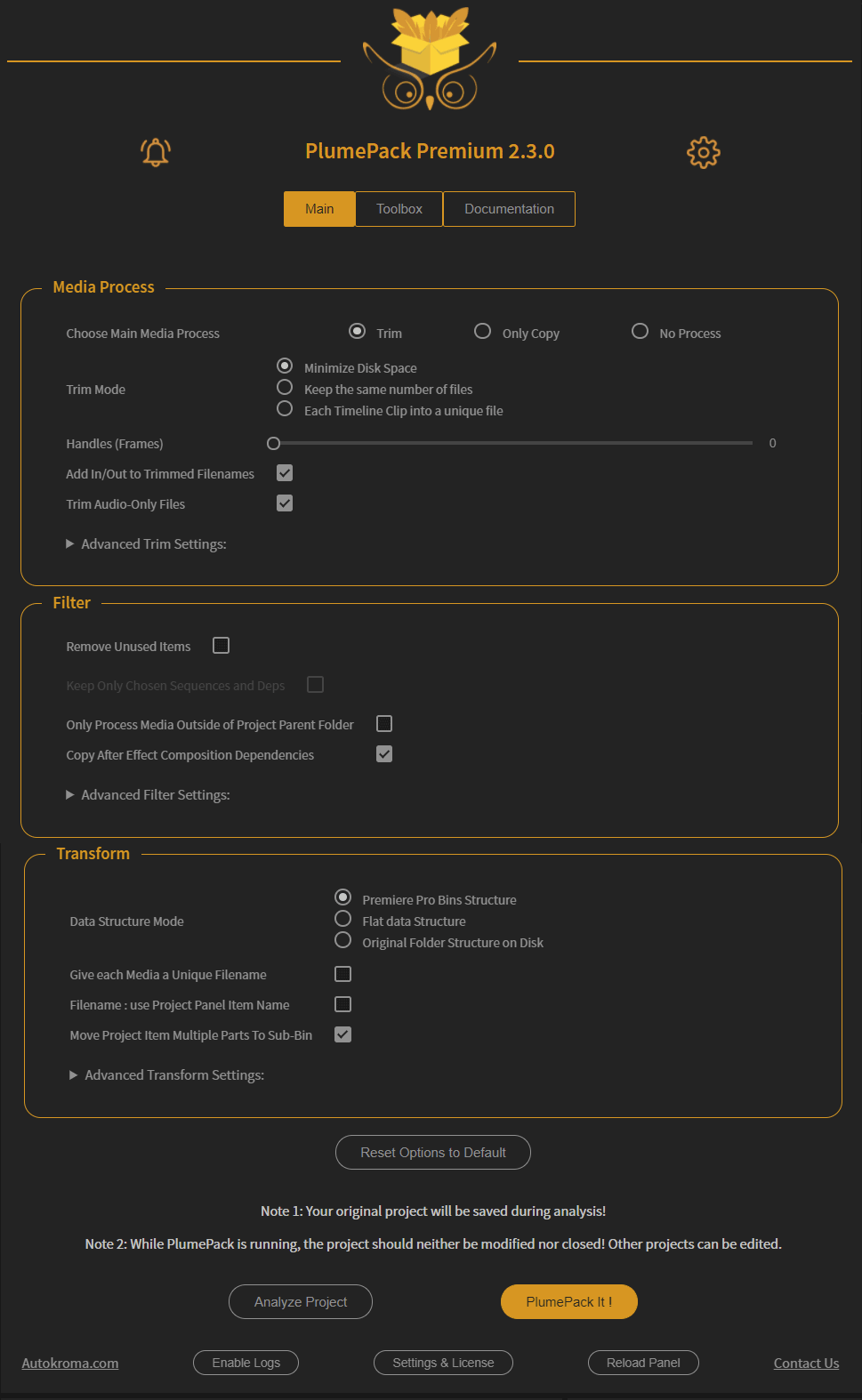
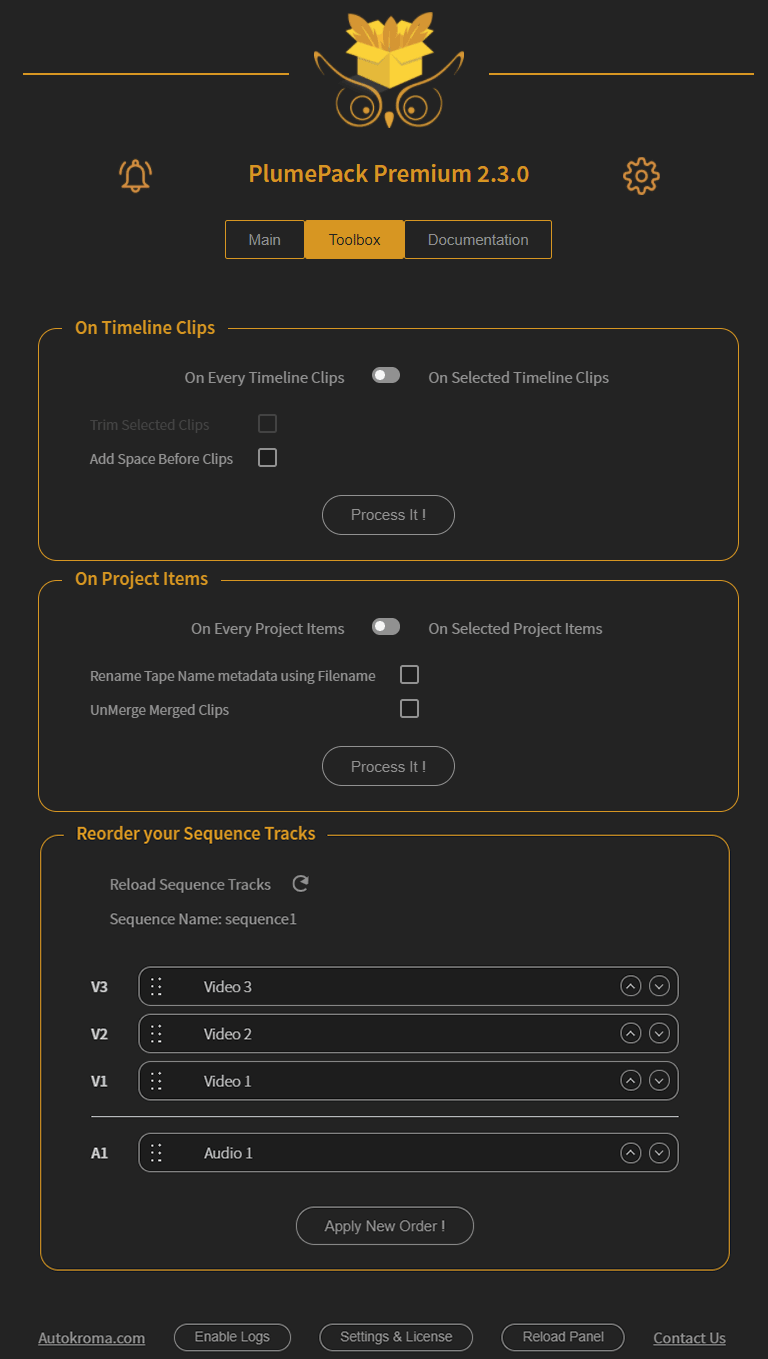
Test PlumePack Premium features
Sadly you can't really test PlumePack Premium in real conditions before buying. However here is how you can proceed:
- Check that your Files extension and Codecs are supported for trimming in the list here.
- With PlumePack FREE, launch the PlumePack Analysis on your project(s) (with the copy mode enabled so as you can't choose Trim without Premium).
- From the result displayed in the PlumePack panel after the analysis, you can find everything which should happen during the full PlumePack process. There is also a button to see what would happen with trimming enabled ! So please use that feature and check if it seems good for what you would expect.
- If it seems good for you then buy a PlumePack license and register it to unlock the Premium options.
- In case the result is not what you expect and you don't want to use PlumePack Premium anymore, you have 14 days to contact us and we will refund you.
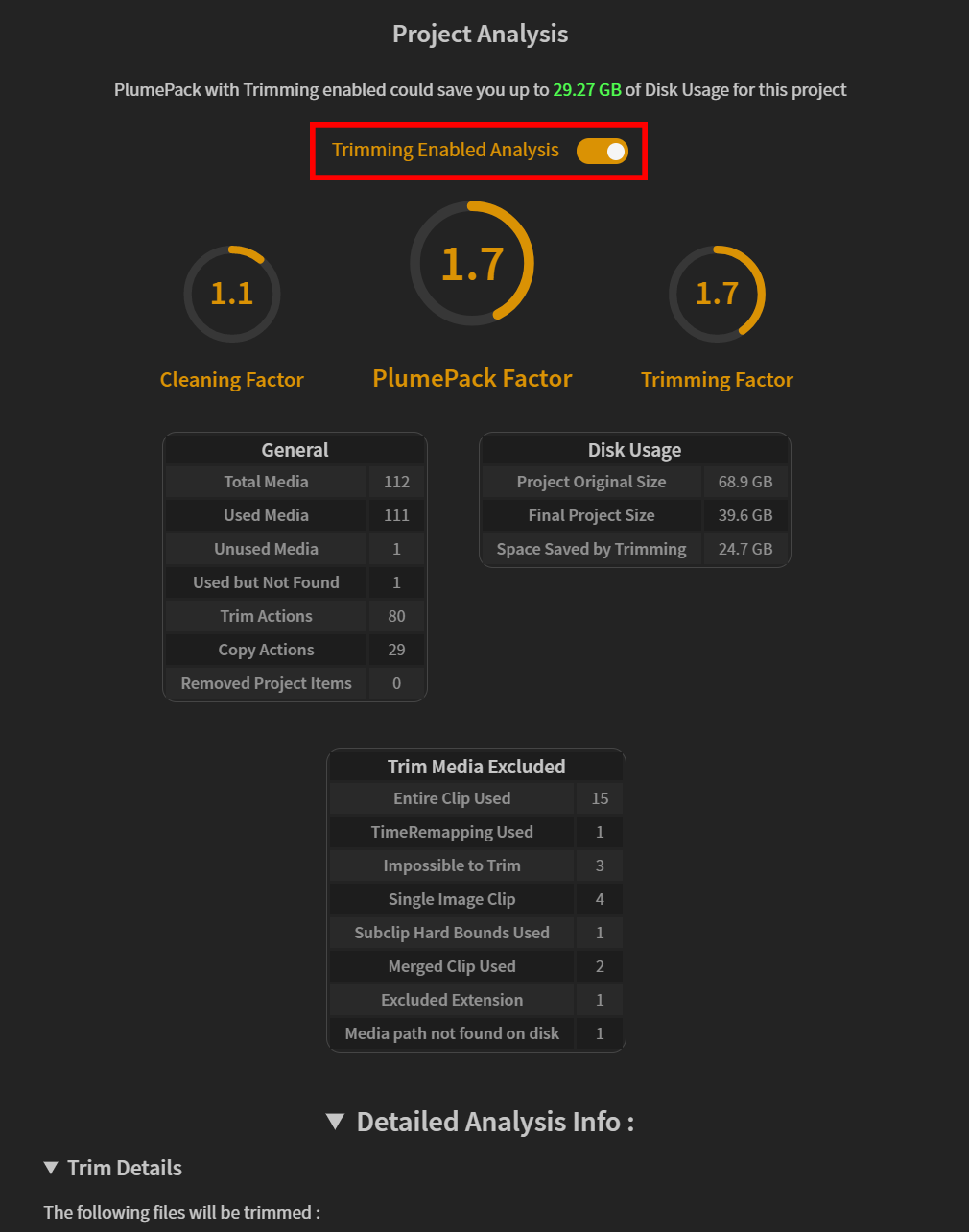
What's next?
You tell us!
We have already planned a lot of features for this year, give us your ideas and advice by answering this Form.
How do you use PlumePack, what are your pain points? Contact us to tell us! We might find more solutions to your issues





