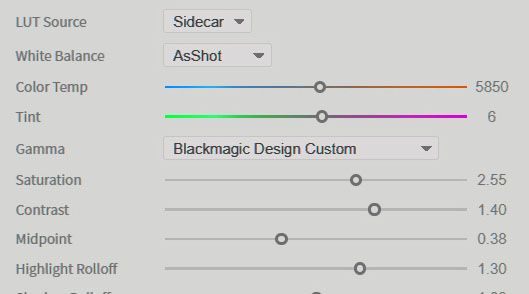EDIT : There is now the new BRAW Studio V3 ! More info in this article.
EDIT 2 : With BRAW Studio 2.7.0, there is a new change of policy ! The BRAW Studio Importer becomes FREE ! More info in this article.
Note : If you are not familiar with BRAW Studio yet, check our introduction article !
BRAW Studio Version 2 Update
After months of hard work, we released BRAW Studio Version 2.0. This upgrade will include a brand new Source Settings Panel in Premiere Pro to help you change your BRAW Settings easily : no need to click on the Master tab anymore, just dock your BRAW Studio Panel wherever you want in your PrPro workspace ! Here's a screenshot of what it looks like :
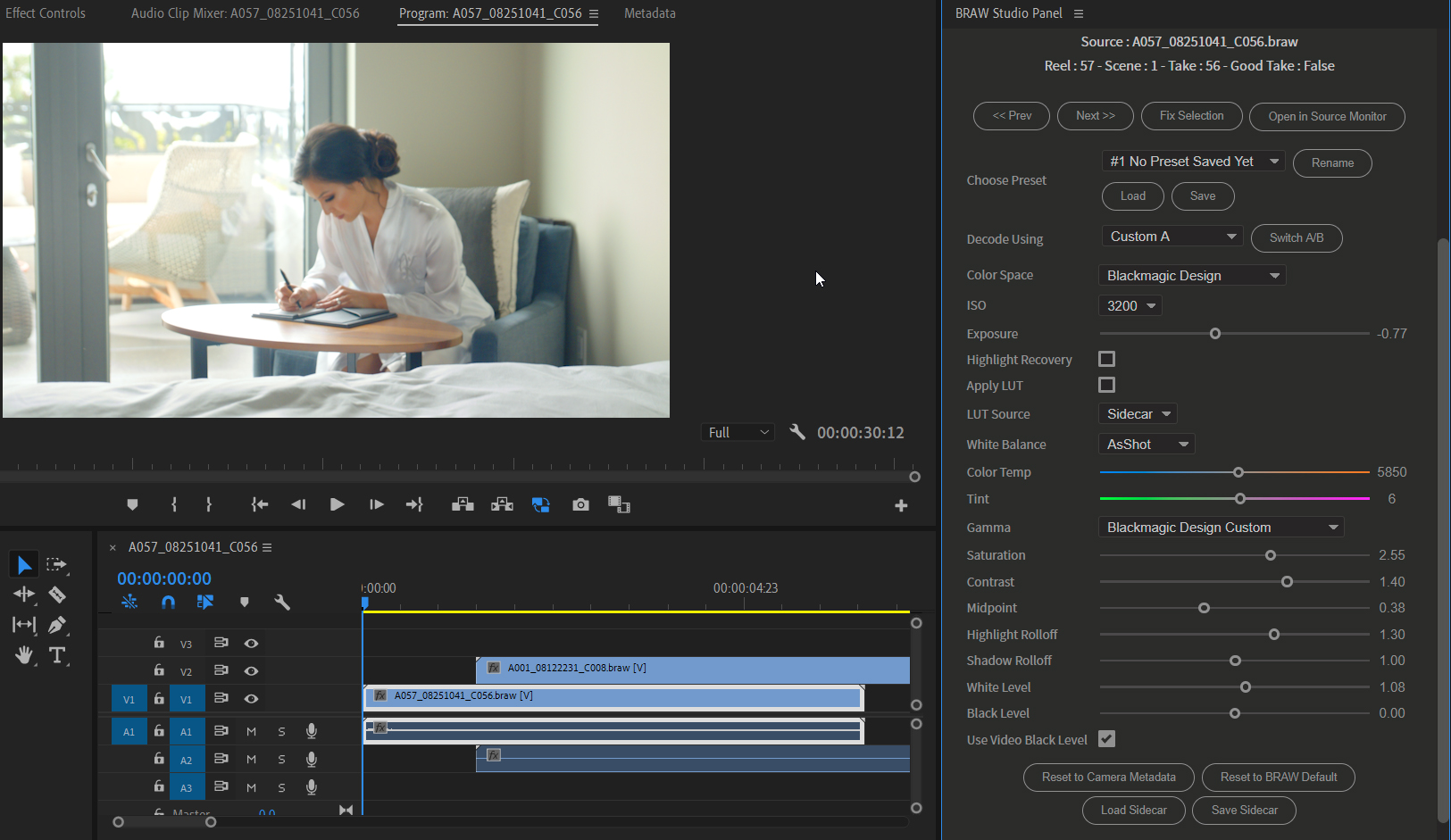
All RAW Settings perfectly mimic what you can find in the Source Settings tab.
Moreover we have lots of new features to help you batch perform action to lots of .BRAW footage at the same time. You'll be able to apply Presets (from the 20 Global Presets) to all selected .BRAW Source clips selected on your timeline, or even batch Load Sidecar / Update Sidecar ! This will help you deal with your hundreds of Blackmagic RAW clips in a snap. You'll also get more information about the currently selected footage, and ways to navigate the .BRAW in your current sequence (see top of the Panel).
More information about this new Panel can be found in this article.
You can update BRAW Studio to V2 from here as usual
Our change of licensing
We'e received complaints about our licensing model and some of our users were confused about the fact we separated BRAW Studio into different licenses for each Adobe CC video application. We already merged BRAW Studio for Media Encoder and BRAW Studio for Premiere Pro previously to address those issues.
We made the decision to go even further and to merge all Adobe platforms licenses into one license for BRAW Studio : BRAW Studio for Adobe CC v2.0. It means you won't be able to buy only After Effects separately anymore for example.
Of course, you won't loose your previous license and BRAW Studio will continue to work for the features you already paid before. In order to make this transition as smooth as possible we decided on the following for licenses :
- If you only purchased one license for BRAW Studio we will offer you all features of BRAW Studio for Adobe CC V1 : it means if you only purchased BRAW Studio for After Effects (for example), after updating you'll be able to use BRAW Studio for Premiere Pro and Media Encoder too (and vice-versa) ! But you won't have a V2 license, meaning the BRAW Studio Source Settings Panel (see screenshot on top) will be in trial mode. If you want to get a V2 license you'll need to purchase an upgrade here (more info below)
- If you bought two licenses for different hosts on BRAW Studio you will get BRAW Studio for Adobe CC V2 for free ! This mean you'll be able to use all the Source Settings Panel features for free without restrictions
Notes :
- you need to activate your licenses in our Settings & License popup to be able to correctly receive all the features and remove the trial mode. Purchasing licenses is not enough, you need to perform an action on your local copy of BRAW Studio.
- V2 Licensing is only about the Source Settings Panel. If you don't want to use it,then don't use it ! But you should still update BRAW Studio to get latest bug fixes and new features. You have nothing to loose here !
How do I upgrade from V1 to V2 license to get the Source Settings Panel ?
Now BRAW Studio is at Version 3 with a new Desktop Player and Color Grader Application ! If you want to access V2 and V3 in BRAW Studio V3 features you'll need a V3 license, please follow this article
What's next ?
You tell us ! How do you use BRAW Studio, what are your pain points ? Contact us to tell us ! We might find more solutions to your issues