AfterCodecs
AfterCodecs Fast Exporter for Adobe CC (After Effects, Premiere Pro and Media Encoder)









Buy AfterCodecs
Download v1.12.1
Free trial included
Go back to AfterCodecs
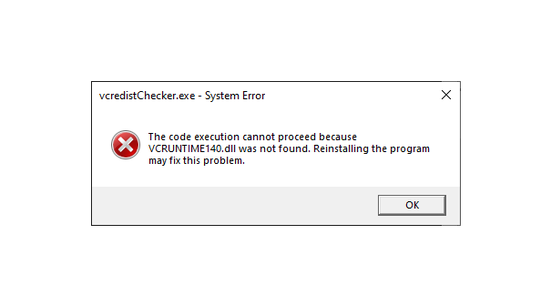

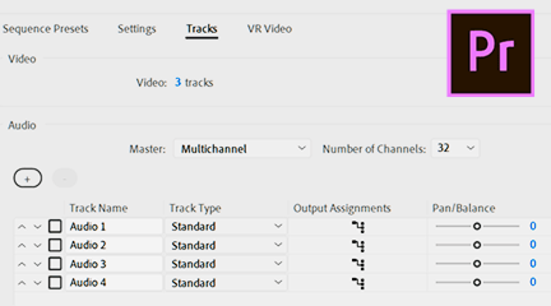

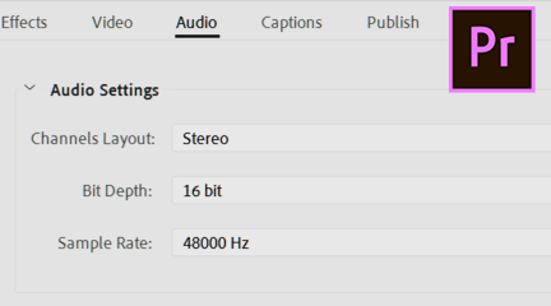

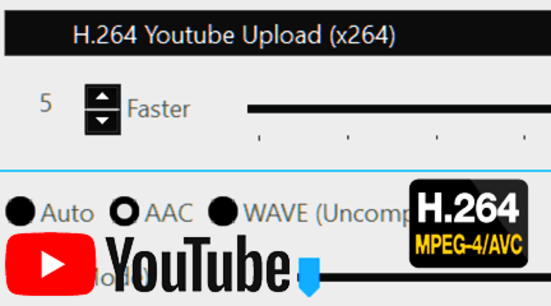
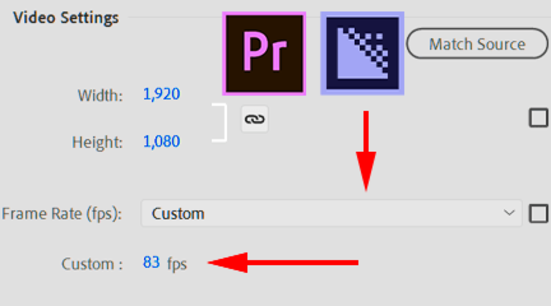

What you can do with an AfterCodecs for Media Encoder License
- Export directly from within Media Encoder Queue or when selecting the "Queue" button in Premiere Pro's Export Window
- You can also export your After Effects project using only the AfterCodecs for Media Encoder license !
- All the features from AfterCodecs for Premiere Pro directly from Media Encoder :
- Supports both .MOV and .MP4 format and a broad range of codecs : H264, H265, ProRes, HAP etc.
- Supports MultiRenders Markers in a Premiere Pro sequence : Batch Export 300 Clips Quickly in a few clicks
- Export all audio tracks separately (multichannel mono track or all audio tracks in different mono or stereo tracks in the output file)
- VR180 and VR360 metadata option
Articles
Apple Silicon (M1) Plugins Compatibility with Adobe Creative Cloud and Autokroma products
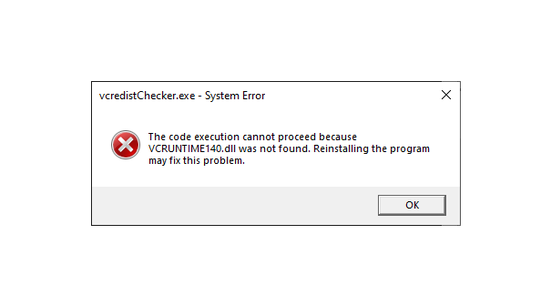
vcruntime140.dll was not found : How To Install VCRedist to use our plugins

AfterCodecs Premiere Pro Audio Features
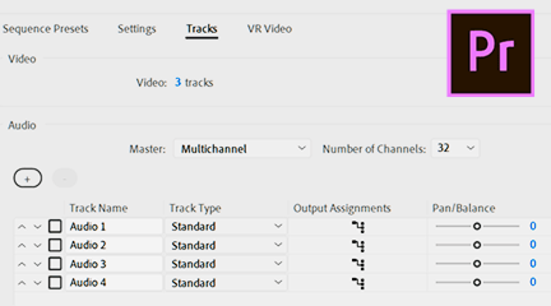
Creating a Multichannel Audio File in Premiere Pro

BETA for AfterCodecs V2 (Exporter for Adobe Premiere Pro, Media Encoder and After Effects)
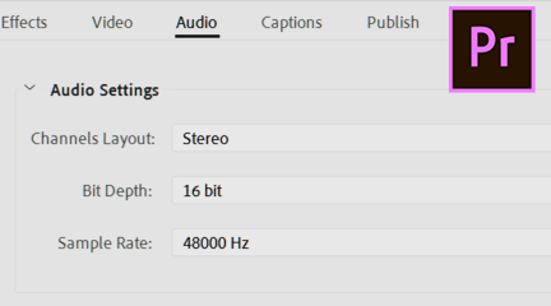
Exporting/Importing Mono, Stereo and 5.1 in Premiere Pro

Setting up your Audio in Premiere Pro
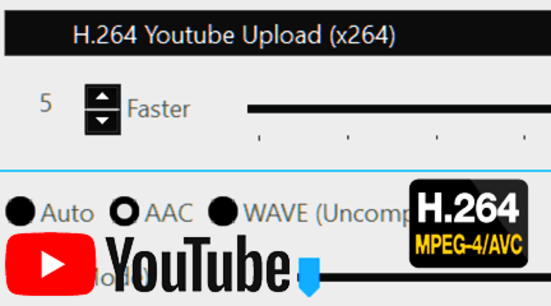
The Fastest Way to Export H.264 for YouTube from Adobe Premiere Pro, Media Encoder and After Effects
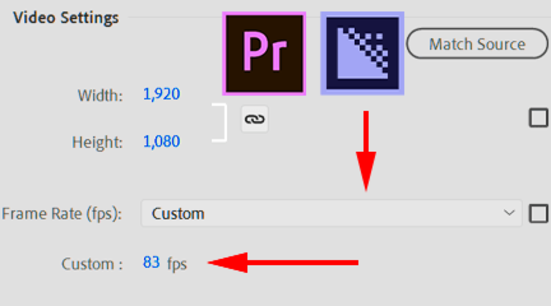
How to Export Custom Framerate Videos from Premiere Pro and Media Encoder
