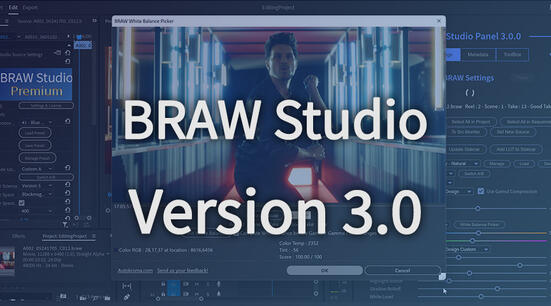Update : Thank you for participating in the BETA ! The testing period is over now, the BETA has been removed
What is Autokroma AfterCodecs and what's new ?
AfterCodecs is our Exporter plugin suite for Adobe CC (After Effects, Premiere Pro and Media Encoder), that brings you new codecs, new containers, new metadata and new workflow options. Some codecs are faster or provide better quality. There are already some articles to help you with export with AfterCodecs on our website if you need more information :
Our new Version 2 brings new features and we would like you to test them right now ! MKV, Audio only clips, new workflow feature with temporary folders etc. Contact us if you need new features and new codecs !
How to download and test AfterCodecs Version 2
Download Link
The testing period is over now, the BETA has been removed. Thank you for participating !
Warnings
You should only use one version of AfterCodecs at the same time, do not try to use both Version 1 and 2 as there could be conflicts
In Premiere Pro / Media Encoder your previous presets will not be transferred over AfterCodecs Version 2, you will need to recreate them yourself
Changelog
Upcoming version (BETA) :
New internal improvements on containers and extensions :
- New "AfterCodecs" choice in After Effects format dropdown that has the .ext extension but will change at export time, according to what choice of container you choose in the Encoding popup
- Container choice and Alpha channel choice in Premiere Pro / Media Encoder has been moved inside the Encoding popup
- Support for .MKV container
- Support for .GIF without the previous hack where you had to choose .MOV
- Support for Audio only exports, very useful for PrPro MultiRender feature with audio clips
Now saving all recent rendering logs in a cached folder, so you can send us .log files or inspect them even if you don't use the log writing feature
You can now make your exports in a temporary folder, that you can customize in the Settings, before the file is finally being written at your desired original location. Useful if you want to change easily which disk you are writing to while Adobe reads another disk during rendering
New option to keep temporary files used when rendering, in case you want to save separated streams created by AfterCodecs when exporting
Warning : you should only use one version of AfterCodecs at the same time, do not try to use both Version 1 and 2 as there could be conflicts
Warning : in Premiere Pro / Media Encoder your previous presets will not be transferred over AfterCodecs Version 2, you will need to recreate them yourself
What new features and codecs do you need ? Tell us !
We would be glad to know what are your current challenges exporting from Adobe CC software. Do you need VP9, AV1, WebM, FLAC, FFV1 etc. ? Contact us to tell us about your needs !